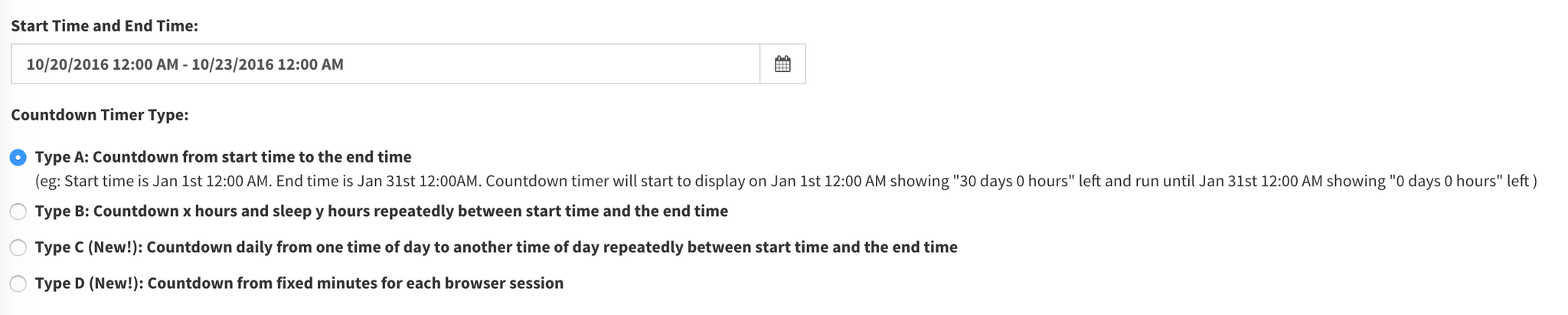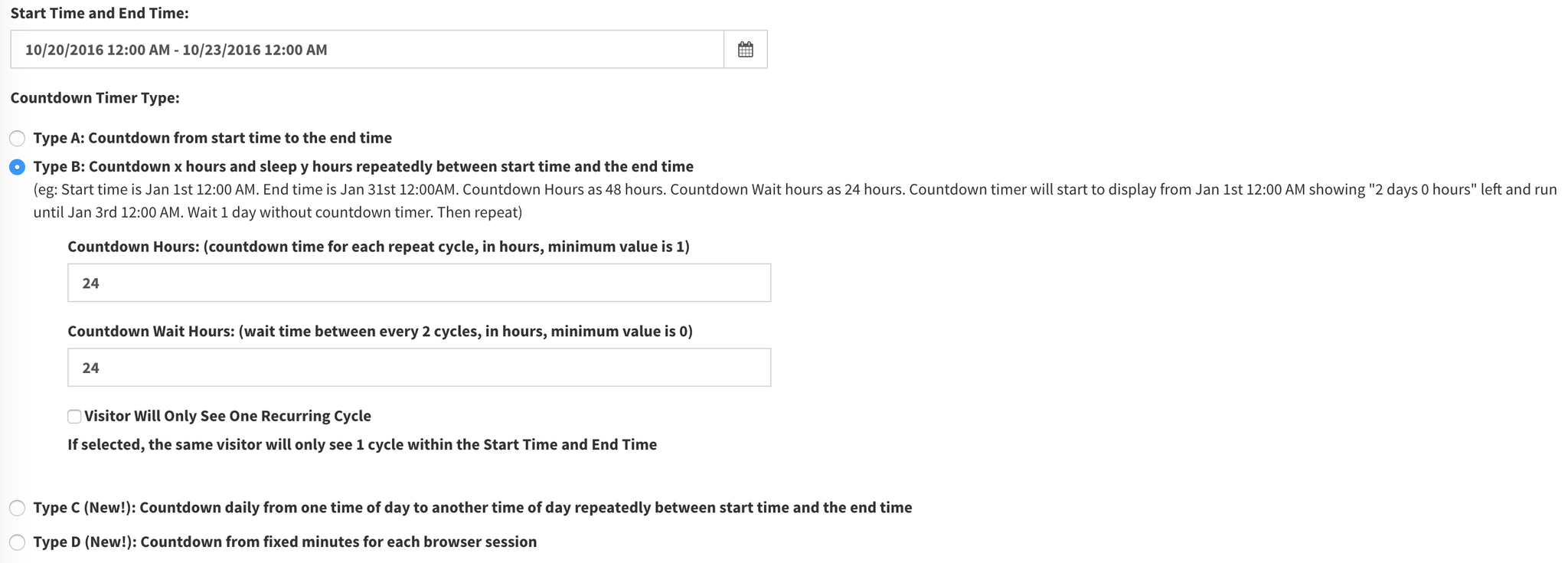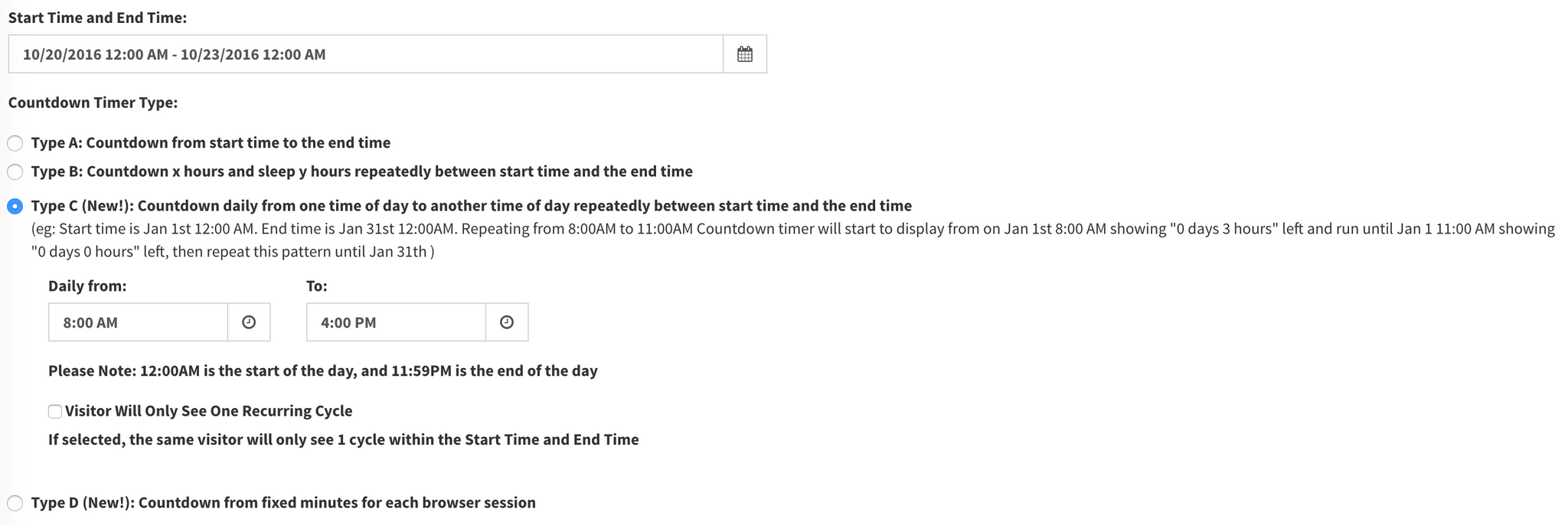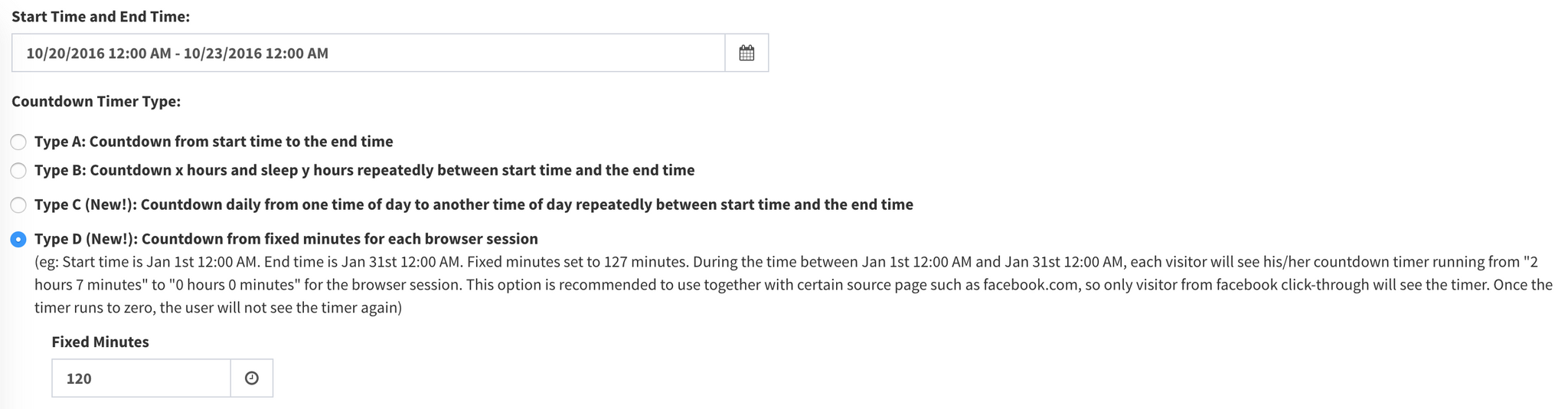1. Why is the bar not showing up on my website?
Please check the detailed guide here to see the potential reasons
2. The bar covers parts of my website, how to fix it?
If you have checked the question above, and could not find the solution. Please email us and include your store URL; we will investigate it for you.
3. Can I have multiple Countdown Timer Bars on my website?
Yes, you can have unlimited number of bars。
4. Can I add a Countdown Timer near "Add to Cart" button in the product page?
Yes, this is how it looks Demo. This is the guide how to set it up.
5. What is the timezone for the timer?
It users your local time zone. Other visitors will see the exact same timer as you see on your website.
6. I have installed other bars designed by Hextom, can they work together with Countdown Timer Bar?
Yes, all the bar Apps (FSB, QAB, ECB, CTB) can work together. If you would like to have more than one of them to display on the same page at the same time, please check detailed guide here.
7. Which countdown type shall I choose (Use cases for Type A, B, C, and D)?
Use Case for Type A, generic countdown
Type A is good for any generic promotions, such as Halloween, Thanksgiving, Christmas, anniversary, annual sales, etc
Here are the steps:
Step 1: Under "Start Time and End Time:", define the start and end time, so the bar is valid to display during this period
Step 2: Under "Countdown Timer Type:", select Type A
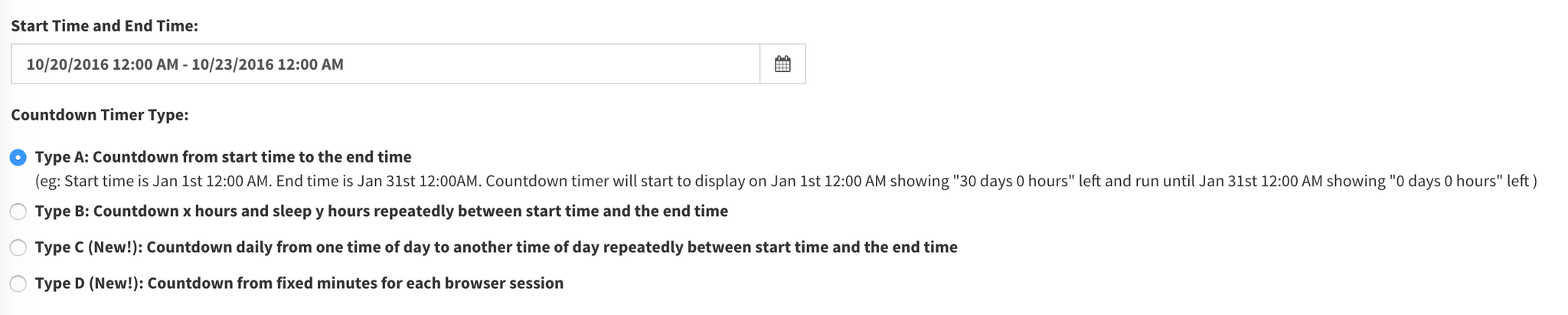
For the example in the screenshot, the bar is valid to display from 12AM Oct 20th, 2016 to 12AM Oct 23th, 2016; the actual countdown time is 72 hours (3 days).
Use Case Type B, periodic countdown
With Type B, you could set the countdown timer auto restarts after X hours to create more urgency
This is usually used to create more urgency
Here are the steps:
Step 1: Under "Start Time and End Time:", define the start and end time, so the bar is valid to display during this period
Step 2: Under "Countdown Timer Type:", select Type B
Step 3: Under "Countdown Hours:", define the countdown hours. This is the actual countdown hours will display on the website for each countdown cycle.
Step 4: Under "Countdown Wait Hours:", define the wait time. This is the wait time between every two countdown cycles
Step 5: "Visitor Will Only See One Recurring Cycle" is unchecked by default. If this option is checked, the same visitors will only see the countdown timer for one cycle
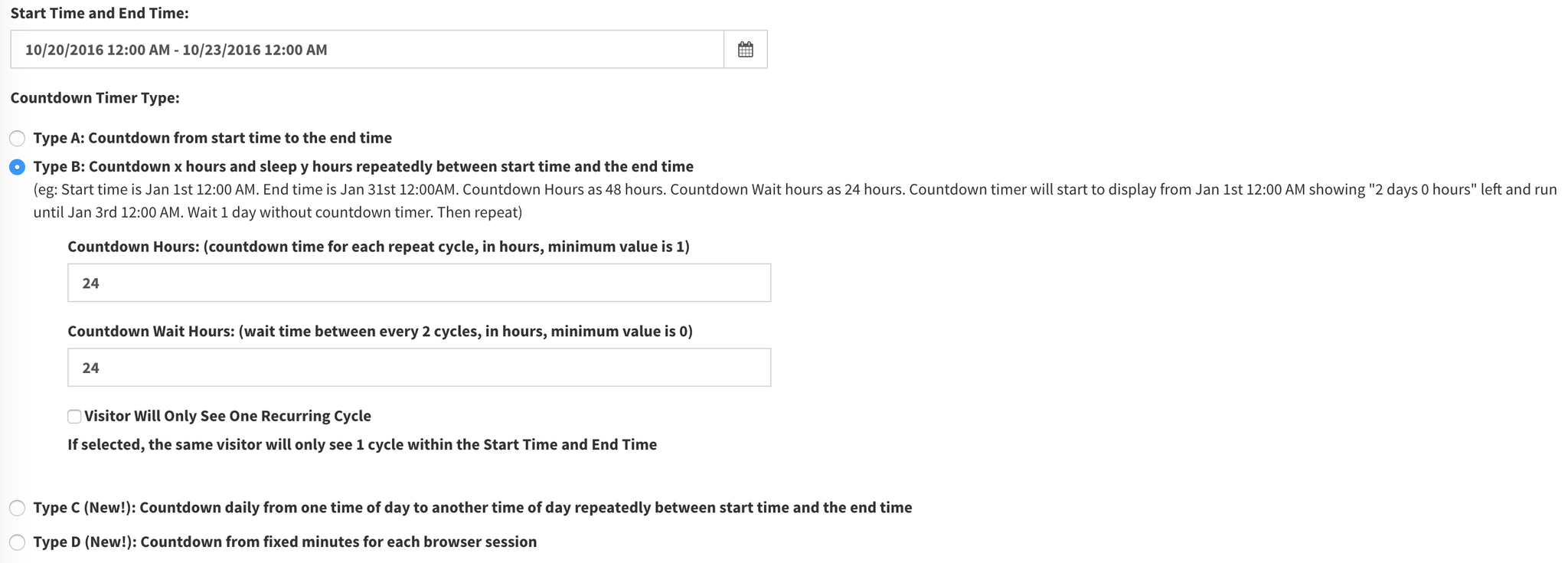
For the example in the screenshot, the bar is valid to display from 12AM Oct 20th, 2016 to 12AM Oct 23th, 2016; the bar displays and counts down for 24 hours, then stops displaying for the next 12 hours. After that, it starts the cycle again with the same pattern until the End Time which is 12AM Oct 23th, 2016.
Use Case for Type C, daliy countdown
With Type C, you could set the timer to run everyday between any hours
Many users use this to promote Next Day Shipping. For exmaple, order before 4PM today, order will be shipped tomorrow.
Here are the steps:
Step 1: Under "Start Time and End Time:", define the start and end time, so the bar is valid to display during this period
Step 2: Under "Countdown Timer Type:", select Type C
Step 3: Under "Daily from:", define the hour of the day when the timer starts counting down everyday
Step 4: Under "To:", define the hour of the day when the timer stops counting everyday
Step 5: "Visitor Will Only See One Recurring Cycle" is unchecked by default. If this option is checked, the same visitors will only see the countdown timer for one day
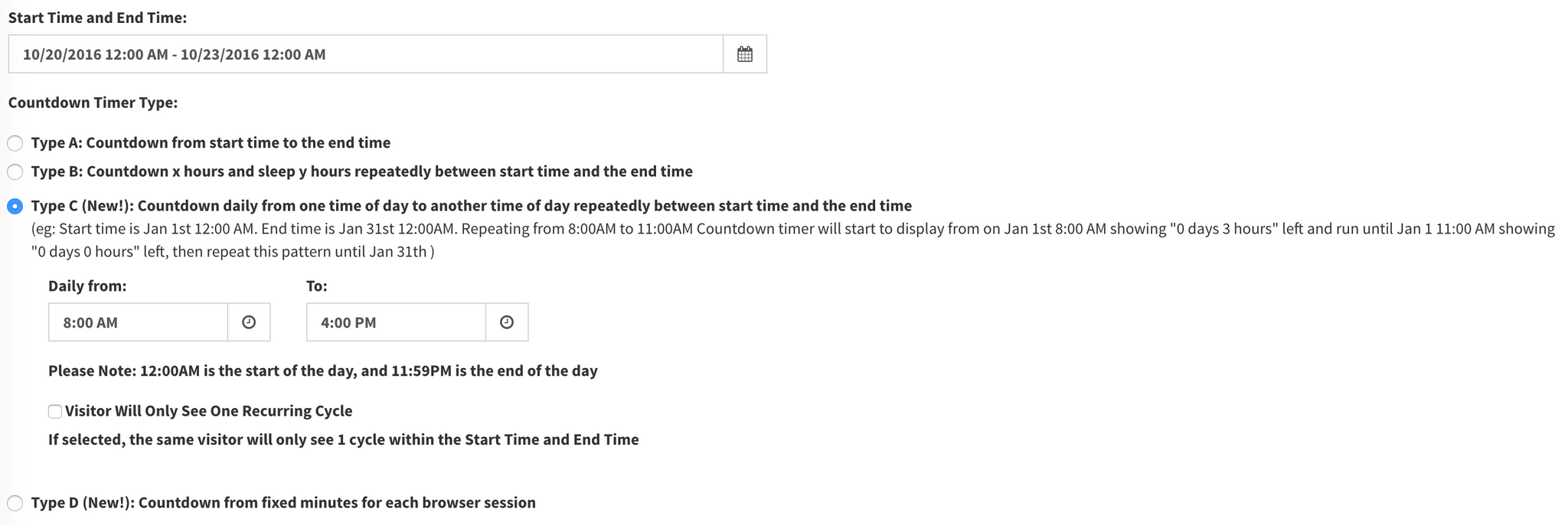
For the example in the screenshot, the bar is valid to display from 12AM Oct 20th, 2016 to 12AM Oct 23th, 2016. The bar actually displays everday from 8:00AM to 4:00PM, counts down 8 hours (8 Hours between 8AM to 4PM). It starts again in the next day with the same pattern until Oct 23th, 2016. The bar does not display for the rest of the time.
Use Case for Type D, super flash sales countdown
With Type D, everyone will see the timer count down from the defined "Fixed Minutes" to 0.
This is always used together with social Ads such as Facebook Ads. The visitors click the Ads to get on the webiste, they all will see a fix countdown time regardless when they open the website. This created more urgency to your Ads, and convert more window shoppers to paid customers.
Here are the steps:
Step 1: Under "Start Time and End Time:", define the start and end time, so the bar is valid to display during this period
Step 2: Under "Countdown Timer Type:", select Type D
Step 3: Under "Fixed Minutes", define the number of munites for the timer to count down
Step 4: "Visitor Will Only See One Recurring Cycle" is unchecked by default. If this option is checked, the same visitors will only see the countdown timer for one day
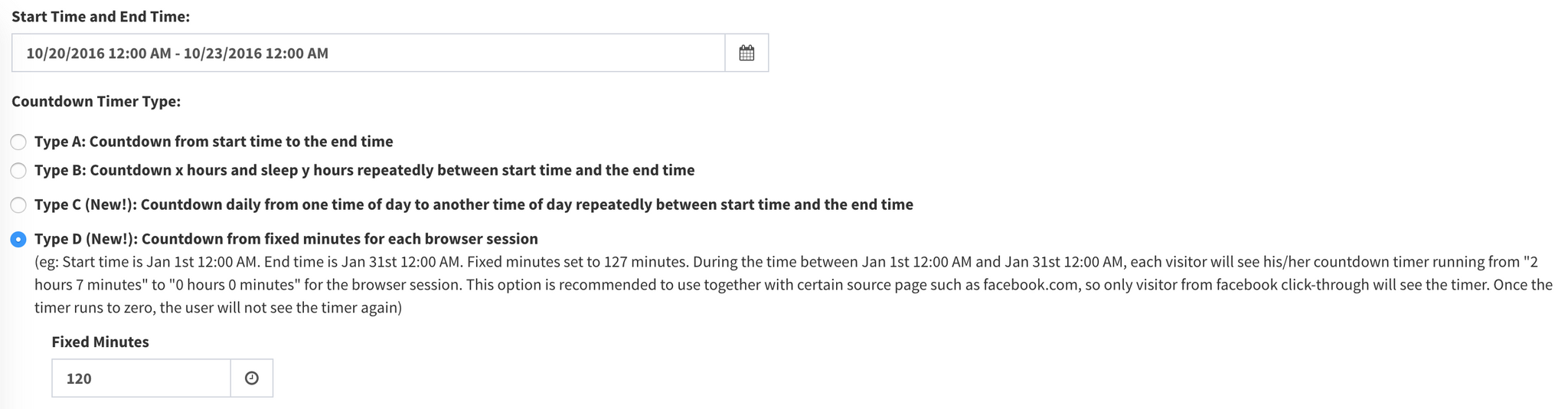
For the example in the screenshot, the bar is valid to display from 12AM Oct 20th, 2016 to 12AM Oct 23th, 2016. Everyone gets on your website, sees the timer count down for 2 hours regardless when she or he opens your website. This option works best with "Visitor Source Target" such as your Facebook/Twitter/Pinterest/Instagram Ads. All visitors click your social Ads and get on your website, will see a 2 hour countdown. It will increase your conversion rate further, and help you get the most of your social Ads.
8. What features are offered in the premium plan (compare to the basic plan)?
With Free plan, you could configure multiple bars, but only one could be active.
With Premium plan
1. Visitor Source Targeting, You can created different bars for visitors come from different social channels, such as your Facebook ads, Twitter posts, Pinterest pins, etc. So they see a countdown timer bar that is in tune with the ads that attracted them. This smooth and packaged experience, on top of the sense of urgency, converts more visitors to paid customers
2. Performance Tracking, App tracks the times of displays and clicks of each bar, and presents in the table below. You could optimize the message, countdown time, and style of the bar based on these metrics.
3. Bar background image, use a holiday themed bar background image to make your whole site more relevant to the shopping season.
4. Upload your own background image, Put your own branding on the bar; Use product image on the bar. This opens up a lot of possibilities.
9. How much is the premium plan?
The premium plan is $9.99/mo.
10. Cancel the Premium plan
To cancel the premium plan:
- Uninstall the Countdown Timer Bar app
- Install the Countdown Timer Bar app again
Your Countdown Timer Bar will be switched to the free plan immediately. All your previous settings will be kept as is.
11. Multilingual messages for different customers
To show a message in your language, you can simply put the message in your language into the “Text” related fields. Our Geo Target feature will be very helpful if you would like to show the message only to the customers from the corresponding countries.
If you like showing bilingual messages, 2 active bars will do the work with different Geo Target settings.
If you could not find answers above, please
email us and include your store URL; we will help you out.