Email Collection Bar by Hextom FAQ
1. Why is the bar not showing up on my website?
Please check the detailed guide here to see the potential reasons
2. The bar covers parts of my website, how to fix it?
If you have checked the question above, and could not find the solution. Please email us and include your store URL; we will investigate it for you.
3. I have installed other bars designed by Hextom, can they work together with email collection bar?
Yes, all the bar Apps (FSB, QAB, ECB, CTB) can work together. If you would like to have more than one of them to display on the same page at the same time, please check detailed guide here.
4. How to link Email Collection bar to Soundest, MailChimp, Klaviyo, and sync the emails automatically?
Please check the detailed guide here
5. Where can I see all the collected emails?
Click the "Go to Collected Email List" button in the App, you will see all of the collected emails which can be exported to a CSV file as well.
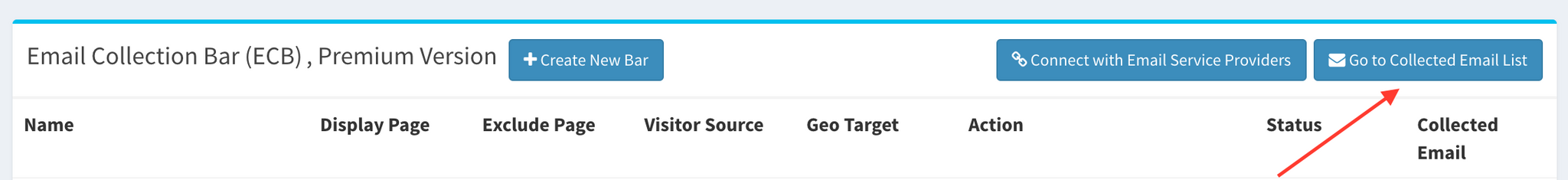
6. Why customers still see the Email Collection Bar 1st message even after they submitted their emails?
- His email is NOT collected through the Email Collection Bar (e.g. submitted through your online form)
- He is using a different browser or device to visit your store again
7. What features are offered in the premium plan (compare to the free plan)?
Compare to the Free plan, the following features are offered in the Premium plan.
With Premium version
1. Real-Time Advanced Syncing, You can link and sync your Soundest, MailChimp, and Klaviyo accounts. The collected emails are automatically pushed the specific list/group of these accounts within 10mins after they are provided by website visitors.
2. Visitor Source Targeting, You can created different bars for visitors come from different sources, such as Facebook ads, Twitter posts, Pinterest pins, etc. This provides a better segmentation of the collected emails, hence more accurate email retarget marketing.
3. Performance Tracking, App tracks the number of emails collected by each bar, and presents in the table below. You can use the data for A/B testing, and optimize the bar to collect more emails.
4. Bar background image, use a holiday themed bar background image to make your whole site more relevant to the shopping season.
5. Upload your own background image, Put your own branding on the bar; Use product image on the bar. This opens up a lot of possibilities.
8. How much is the premium plan?
The premium plan is $9.99/mo.
9. Cancel the Premium plan
To cancel the premium plan:
- Uninstall the Email Collection Bar app
- Install the Email Collection Bar app again
Your Email Collection Bar will be switched to the free plan immediately. All your previous settings will be kept as is.
10. Multilingual messages for different customers
To show a message in your language, you can simply put the message in your language into the “Text” related fields. Our Geo Target feature will be very helpful if you would like to show the message only to the customers from the corresponding countries.
If you like showing bilingual messages, 2 active bars will do the work with different Geo Target settings.
If you could not find answers above, please email us and include your store URL; we will help you out.