With Type B, you could set the countdown timer auto restarts after X hours to create more urgency
This is usually used to create more urgency
Here are the steps
Step 1: Under "Start Time and End Time:", define the start and end time, so the bar is valid to display during this period
Step 2: Under "Countdown Timer Type:", select Type B
Step 3: Under "Countdown Hours:", define the countdown hours. This is the actual countdown hours will display on the website for each countdown cycle.
Step 4: Under "Countdown Wait Hours:", define the wait time. This is the wait time between every two countdown cycles
Step 5: "Visitor Will Only See One Recurring Cycle" is unchecked by default. If this option is checked, the same visitors will only see the countdown timer for one cycle
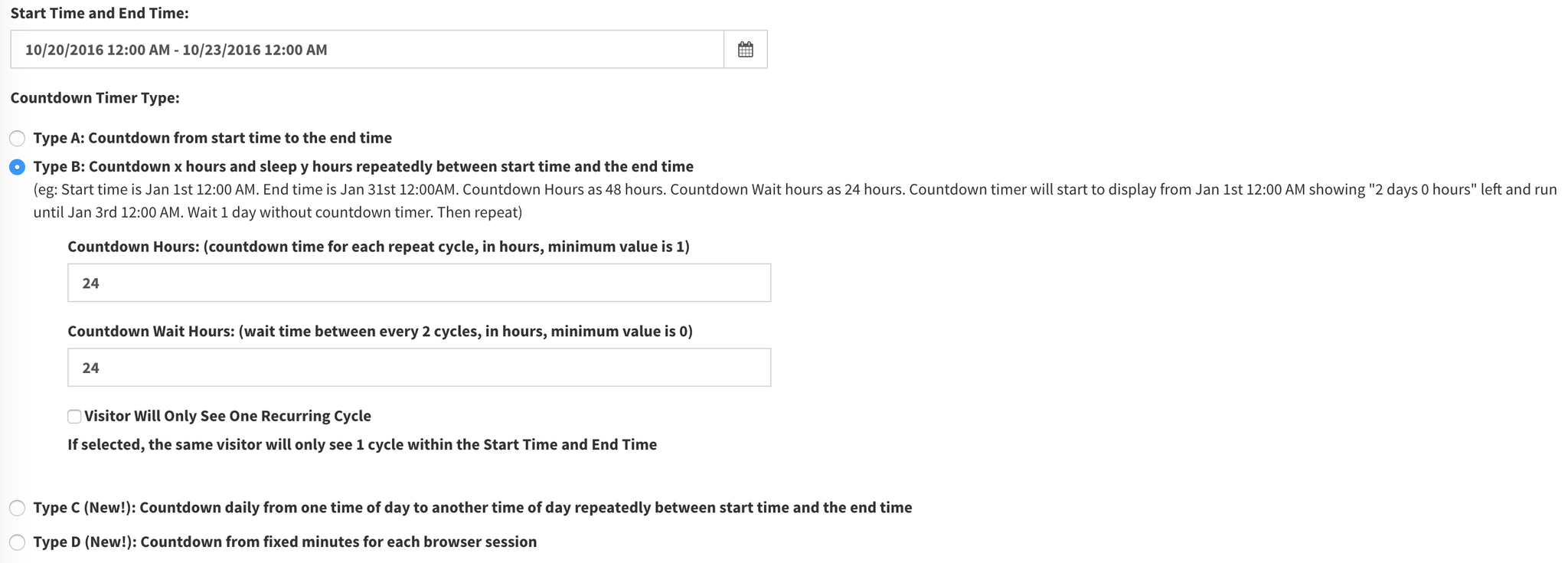
For the example in the screenshot, the bar is valid to display from 12AM Oct 20th, 2016 to 12AM Oct 23th, 2016; the bar displays and counts down for 24 hours, then stops displaying for the next 12 hours.
After that, it starts the cycle again with the same pattern until the End Time which is 12AM Oct 23th, 2016.