With Type D, everyone will see the timer count down from the defined "Fixed Minutes" to 0.
This is always used together with social Ads such as Facebook Ads. The visitors click the Ads to get on the webiste, they all will see a fix countdown time regardless when they open the website. This created more urgency to your Ads, and convert more window shoppers to paid customers.
Here are the steps
Step 1: Under "Start Time and End Time:", define the start and end time, so the bar is valid to display during this period
Step 2: Under "Countdown Timer Type:", select Type D
Step 3: Under "Fixed Minutes", define the number of munites for the timer to count down
Step 4: "Visitor Will Only See One Recurring Cycle" is unchecked by default. If this option is checked, the same visitors will only see the countdown timer for one day
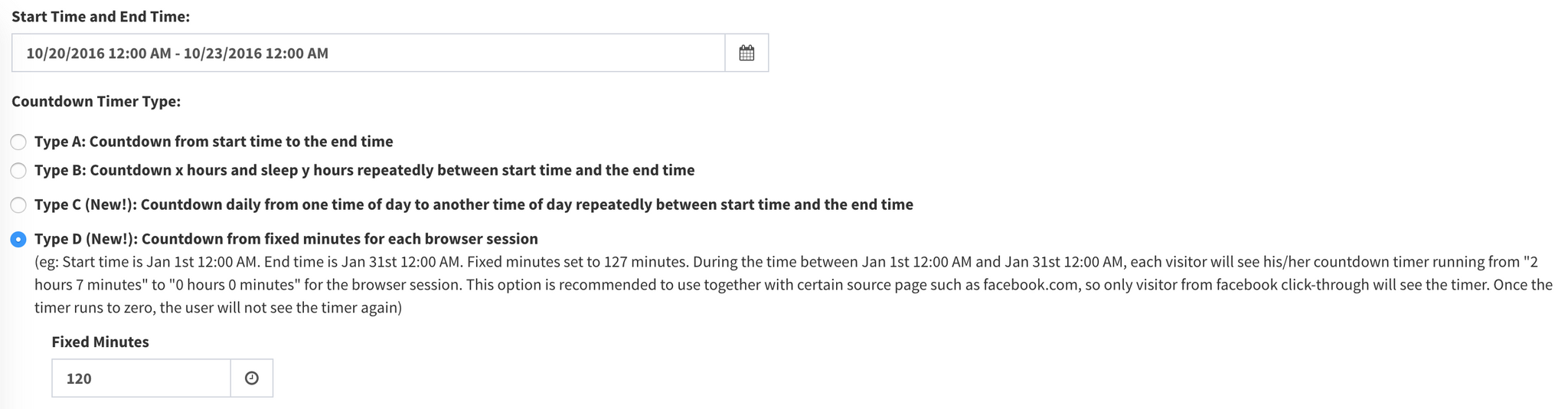
For the example in the screenshot, the bar is valid to display from 12AM Oct 20th, 2016 to 12AM Oct 23th, 2016. Everyone gets on your website, sees the timer count down for 2 hours regardless when she or he opens your website.
This option works best with "Visitor Source Target" such as your Facebook / Twitter / Pinterest / Instagram Ads. All visitors click your social Ads and get on your website, will see a 2 hour countdown. It will increase your conversion rate further, and help you get the most of your social Ads.