In the premium plan, we offer advanced real-time email synchronization from your ECB account to MailChimp, Klaviyo, and Soundest accounts.
After enabling this feature, all emails will be automatically pushed to your linked account instantly after your customers provide their emails.
This is a set and forget feature, save you all the hassle of managing syncing emails across platforms and Apps.
Example of linking to MailChimp
1. Click the button "Connect with Email Service Providers" in the App
2. Expend the "MailChimp" section, and provide your MailChimp email address and API Key as shown in the screenshot below
3. Click "Save and Link Account"

4. After that, choose one MailChimp email list from the dropdown, check the "Enable MailChimp Auto Sync", and then click "Save"
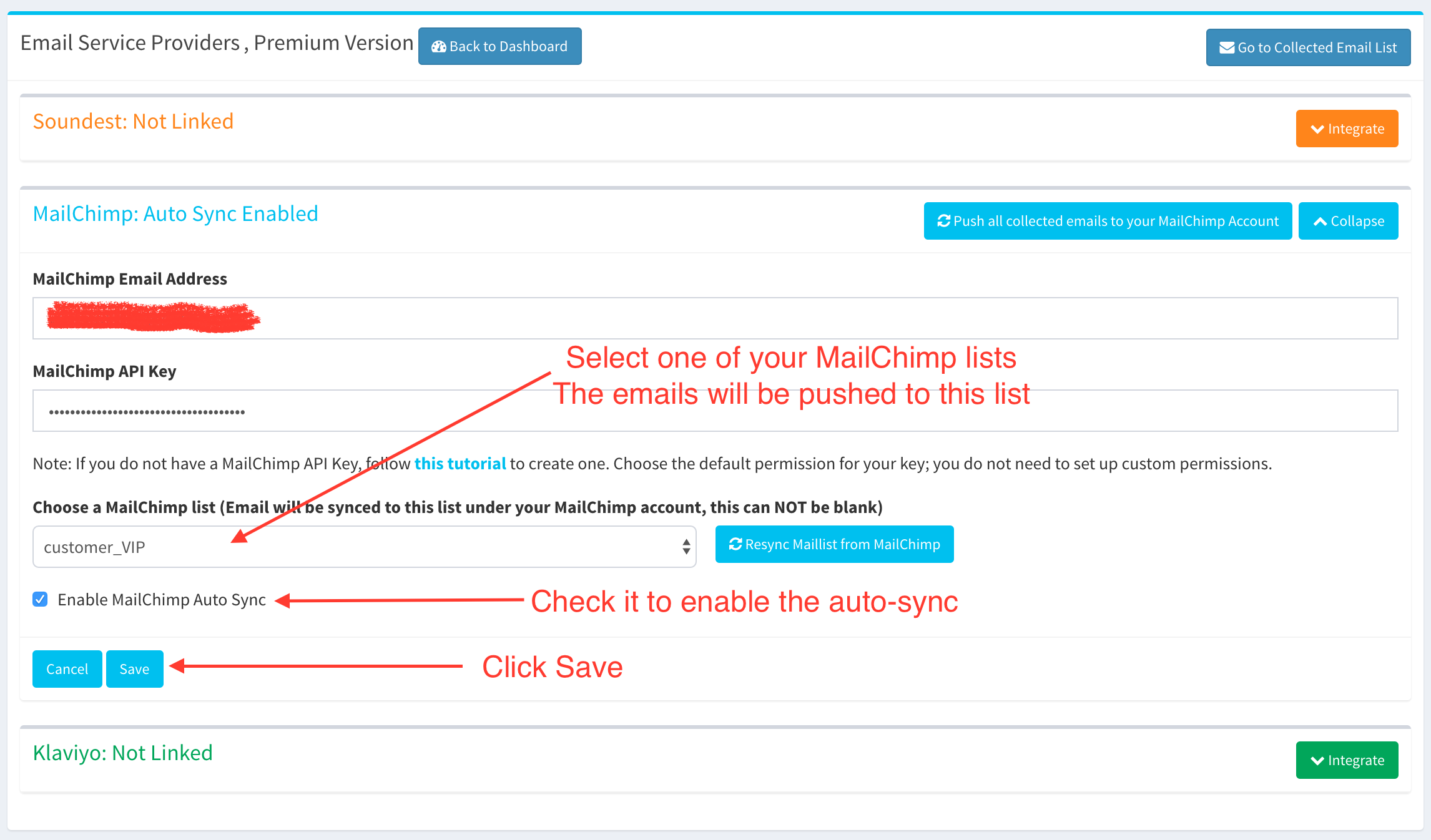
Now you ECB account is successfully linked to your MailChimp account, and all the collected emails will be automatically pushed to the selected MailChimp list.
NOTE: Soundest and Klaviyo accounts can be linked by following the same steps.