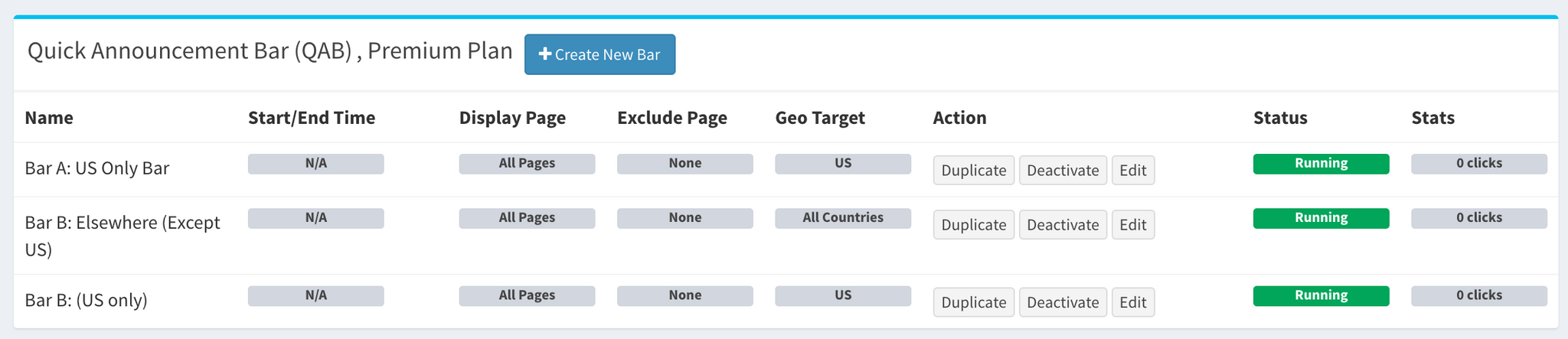Step 1: Create more than 1 bar as normal
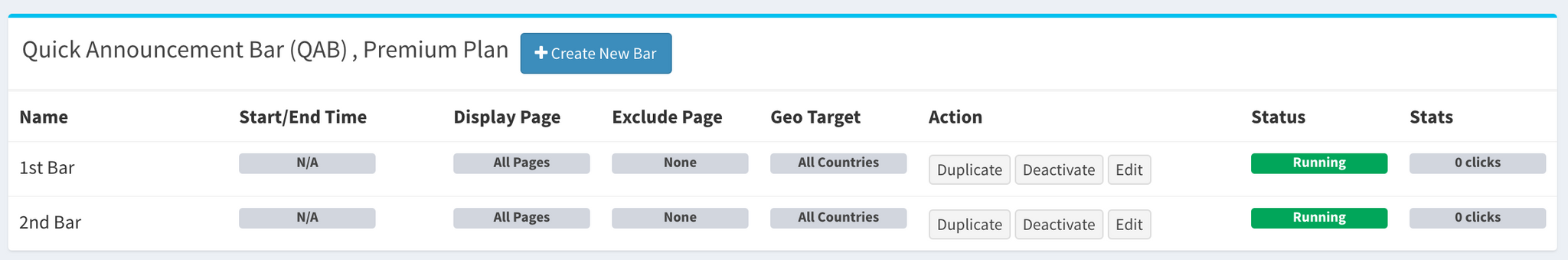
Step 2: Set the "Seconds to Display Before Retraction" of every running bar to a non-zero value
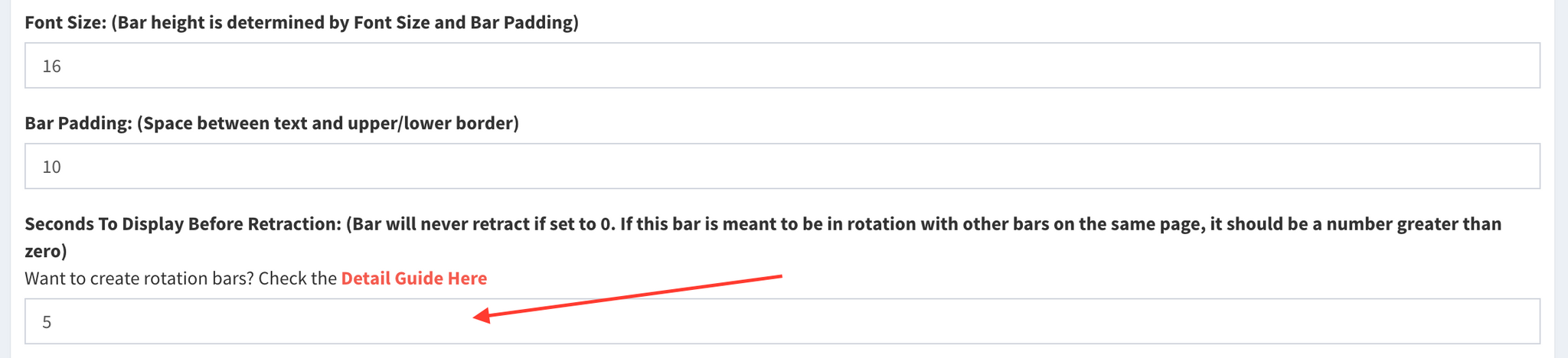
This timer defines how long the bar displays.
For example,
If the timer is 5, the bar display for 5 seconds; after that, the next bar rotates in.
If the timer is 0, the the bar stays there forever, hence the next bar can not be displayed.
Now you can see both bars are rotating on your website. Please refer to the bar rotation at the top of the page to see the actual effects of the setup.
Please NOTE: 2 bars target different countries do NOT rotate. Only bars target the same geo locations can rotate in display.
For example in the screenshot below, Bar A is for US visitors only, and Bar B is for elsewhere except US visitors. Thus, these 2 bars do not rotate.
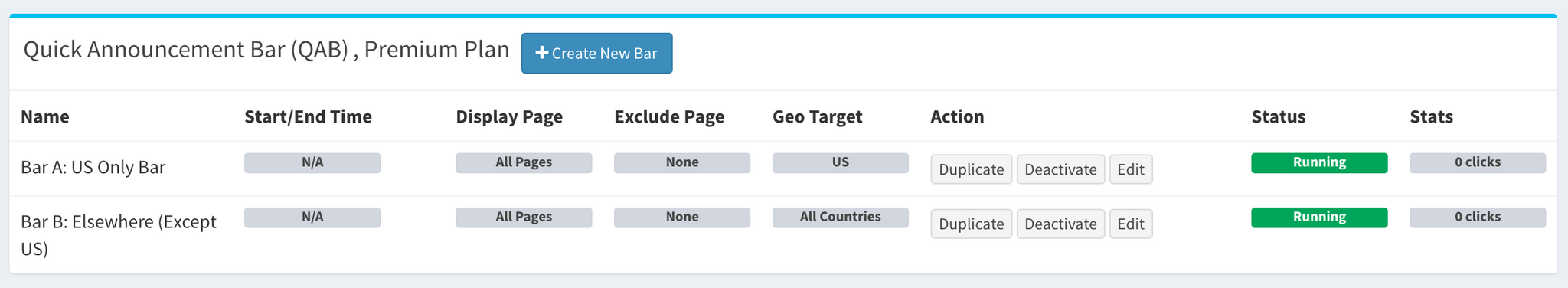
If you would like to display both Bar A and Bar B to US visitors, and Bar B only to customers from elsewhere, you could duplicate the "Bar B: Elsewhere (Except US)", and make the new one to target US as well. As shown in the screenshot below, you have Bar B for elsewhere and Bar B for US only.
Under this setup, "Bar A: US Only" and "Bar B: (US Only)" display in rotation for visitors from the US. "Bar B: Elsewhere (Except US)" displays to customers from all countries except the US.