How to create an automation to reminder customers about their unpaid orders?
You could achieve this by creating a daily automation to send reminder emails to customers with their unpaid order info. Here is the step by step guide,
- Create a new rule by clicking the "Create New Automation" button in the App
- Define the conditions
- Select the condition "time of day is" from the dropdown
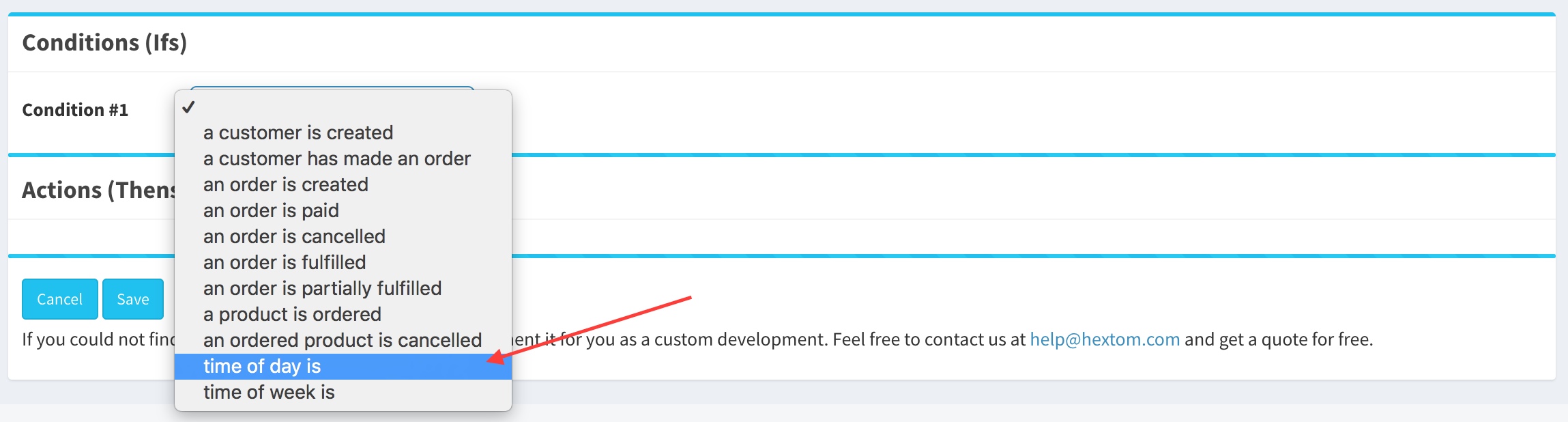
- Input the time of day that you would like to receive the sales report

- Define the actions
- Select action "send customer reminder email for their not paid orders" from the dropdown
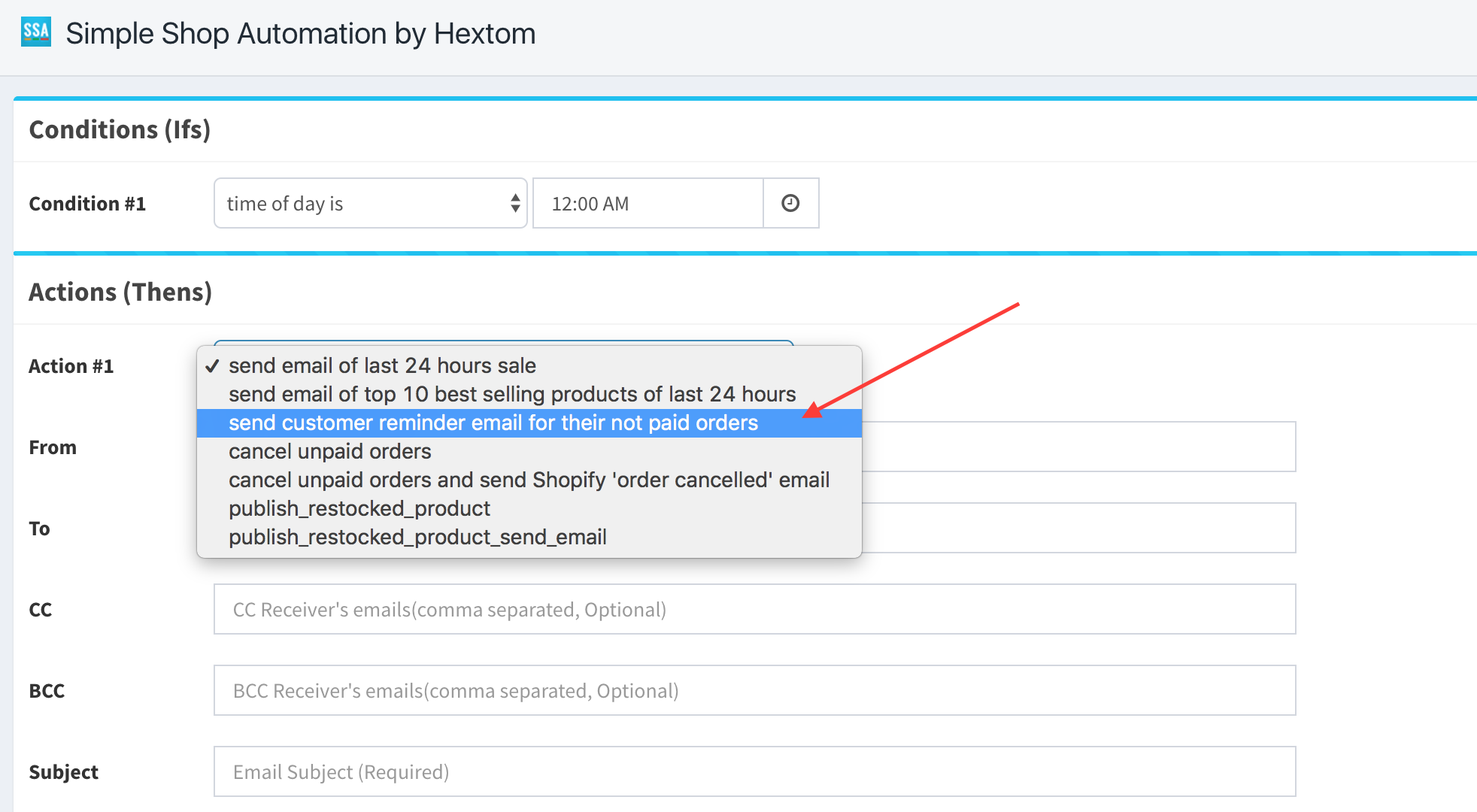
- Defined the targeted order by inputting the duration of order created time. In this example, we want to target all unpaid orders created more than 1 day and less than 3 day; so we input 72 in the 1st field and 24 in the 2nd field shown in the screenshot below.
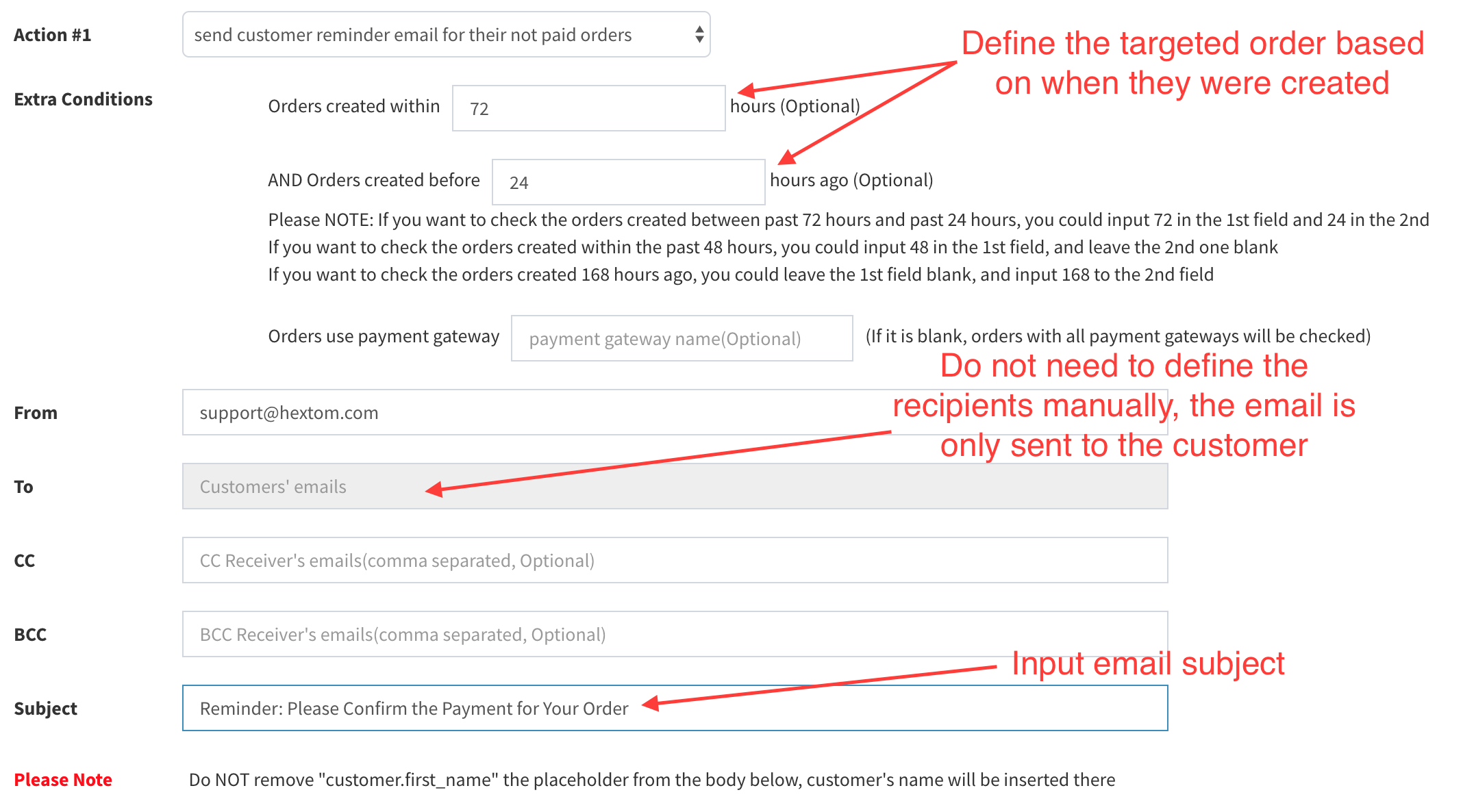
- Input the email subject. The recipients in this case will always be the customers, so it is not needed for manually input.
- Input the email message, and please do not remove the {{customer.name}}. The actual customer name will be placed there in the actual email.
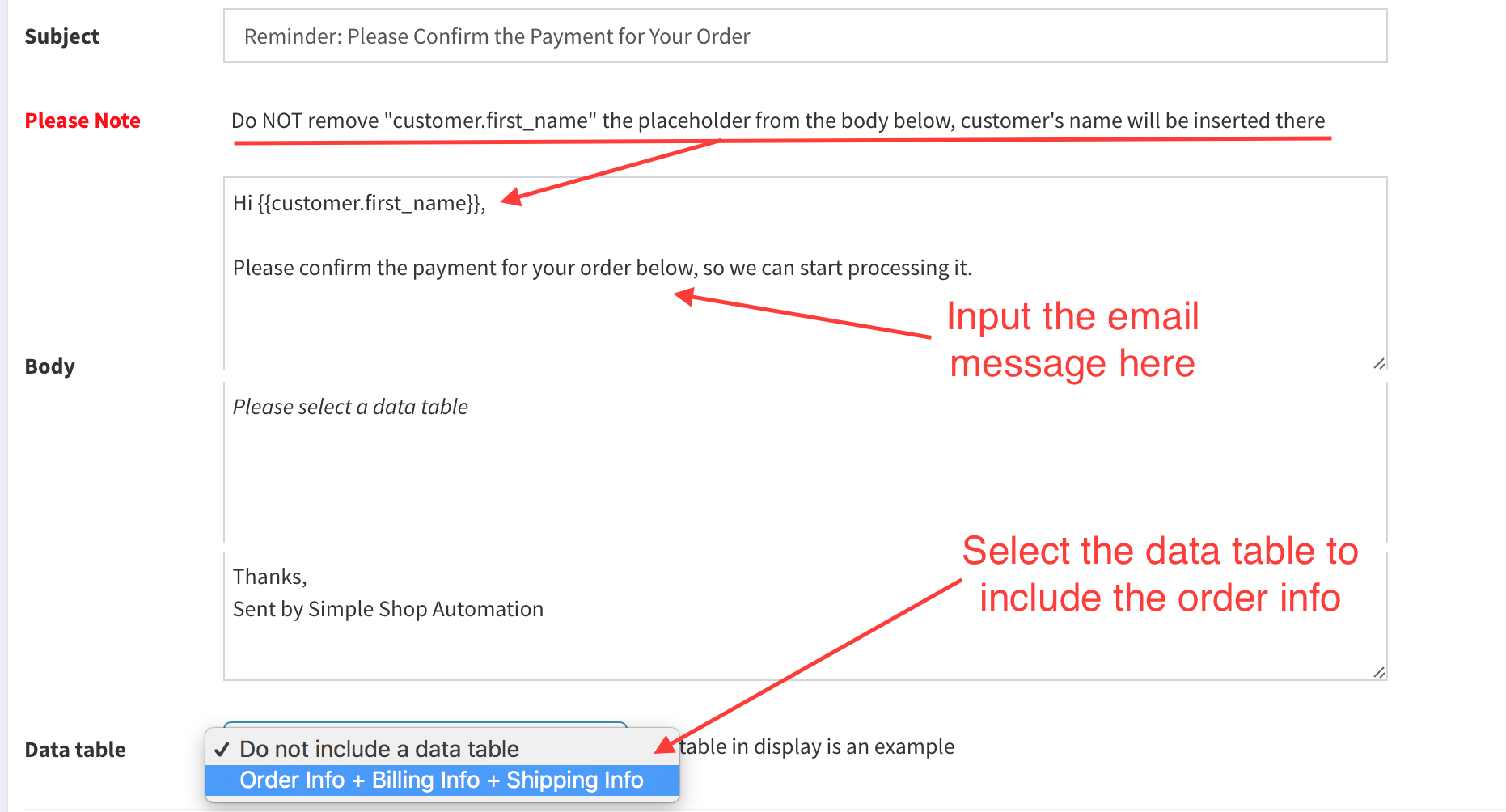
- Select a data table template to include the order info in the email
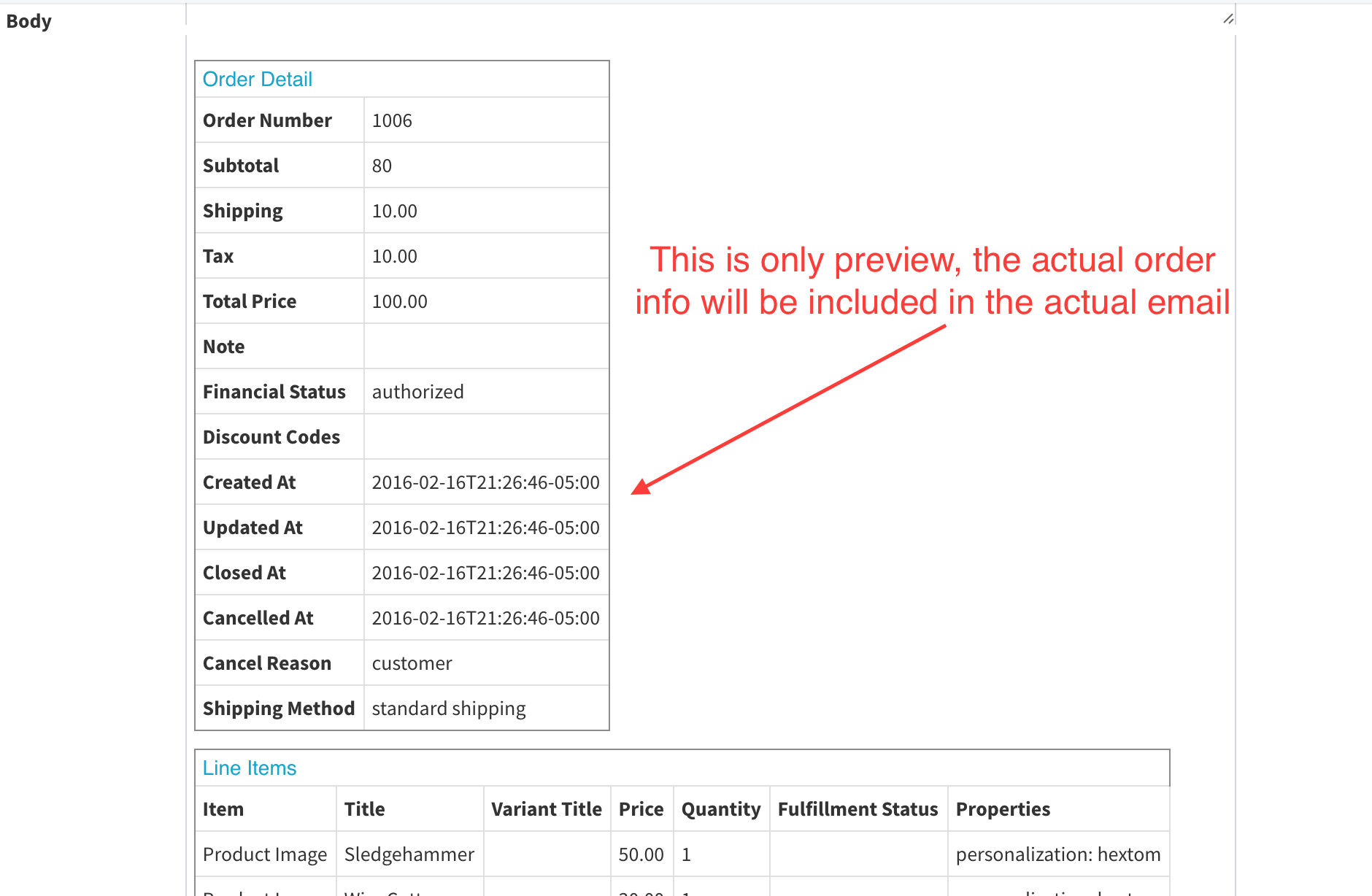
- Save the setup, and you could see the automation is shown up in the automation list.
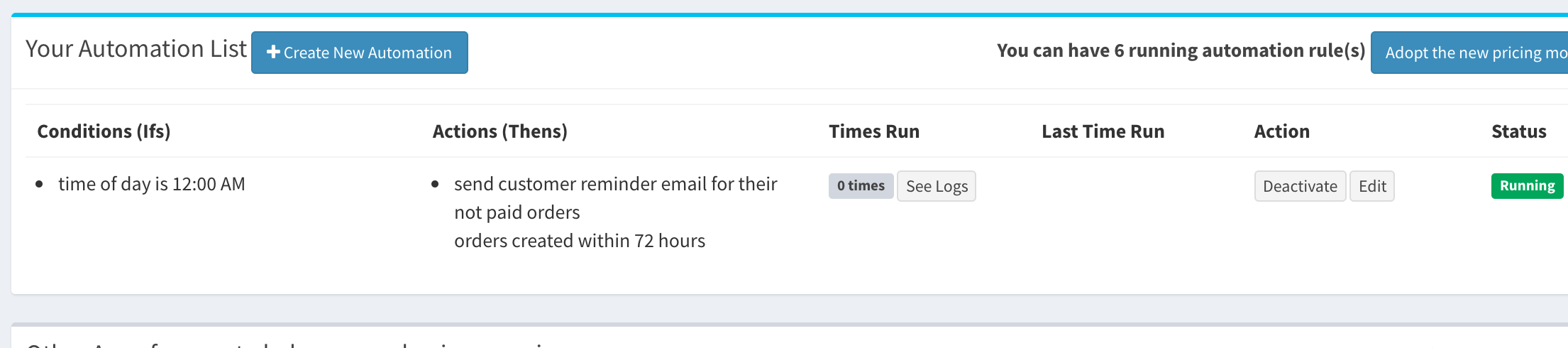
- Click the "see logs", you will see the details of each run
You could combine multiple conditions and multiple actions to meet your needs. If you could not find combination, simply email us. We are delighted to learn your demand and improve our App.